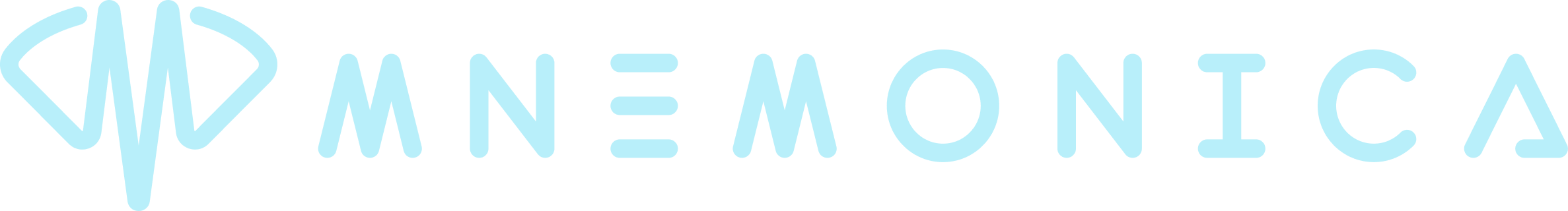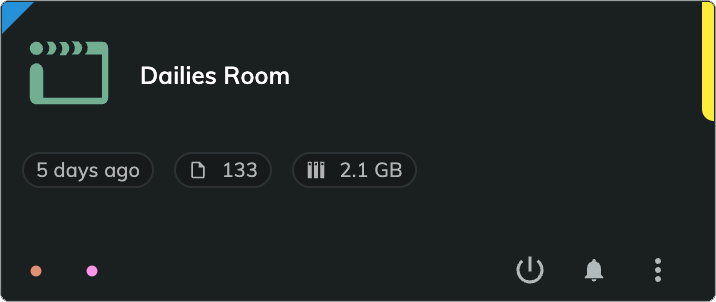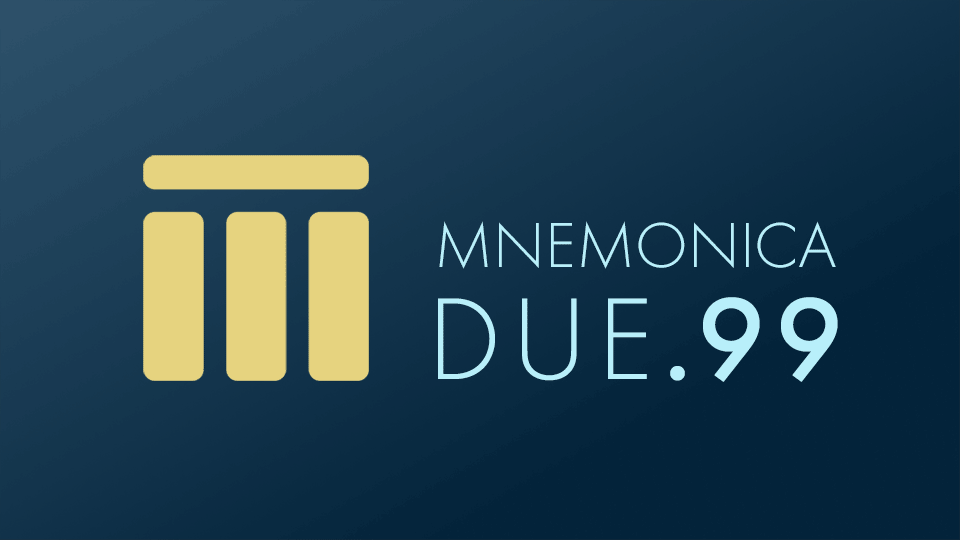
29 Nov Mnemonica DUE.99: Almost There!
DUE.99, that is 2.99, that is almost 3. One key factor is still missing to make Mnemonica TRE, and you are going to check it out very soon. To cheer up your wait, you can enjoy the interface of the new era starting now (plus some news in the mobile app).
We have carried out a pretty bold renovation whose main result is to give you the most direct access possible to your own working environment.
Most of the new features are actually self-explaining, as intended. But here are the fundamental items just as well.
The Personal Dashboard
Now, when you log in, you will see a very different scene: your personal dashboard. It shows the most recent Projects you have been involved in, each with its own activities i.e. linked notifications that splash you straight to where the action is.
And at the bottom we have provided some helpful shortcuts, including a link to all Projects – that’s the old Mnemonica homepage you know – and a link to our video tutorials.
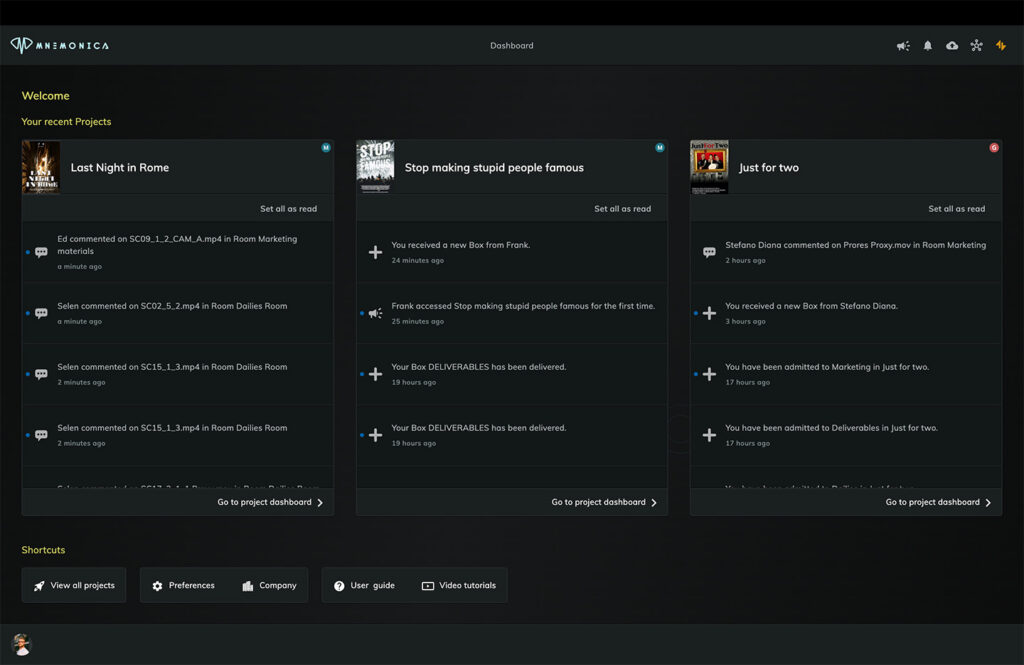
The new dashboard really pays tribute to its name, since it can dash you instantly anywhere in the application. In the following video you can see how, for example, by clicking on a comment notification one can jump into the player at the given clip in the playlist, in front of the relevant comment, just one click away from the login!

Astonishing, isn’t it? Imagine the savings in time and effort this can mean for your daily work. And wherever you are, a click on the top-left Mnemonica logo always brings you back to your personal dashboard.
Notice, by the way, how notifications have been visually simplified, pursuing minimalism. They are also filtered by Project, providing a much clearer view. (However, the cross-project notifications list is still there in the global top menu.)
The Project Dashboard
From your personal dashboard, if you click on a Project title (or “Go to project dashboard”) you step to the second innovation: the Project dashboard. Same concept: in a single view you get all the latest deeds and things relevant to you in that Project, in terms of notifications, Rooms, Boxes.
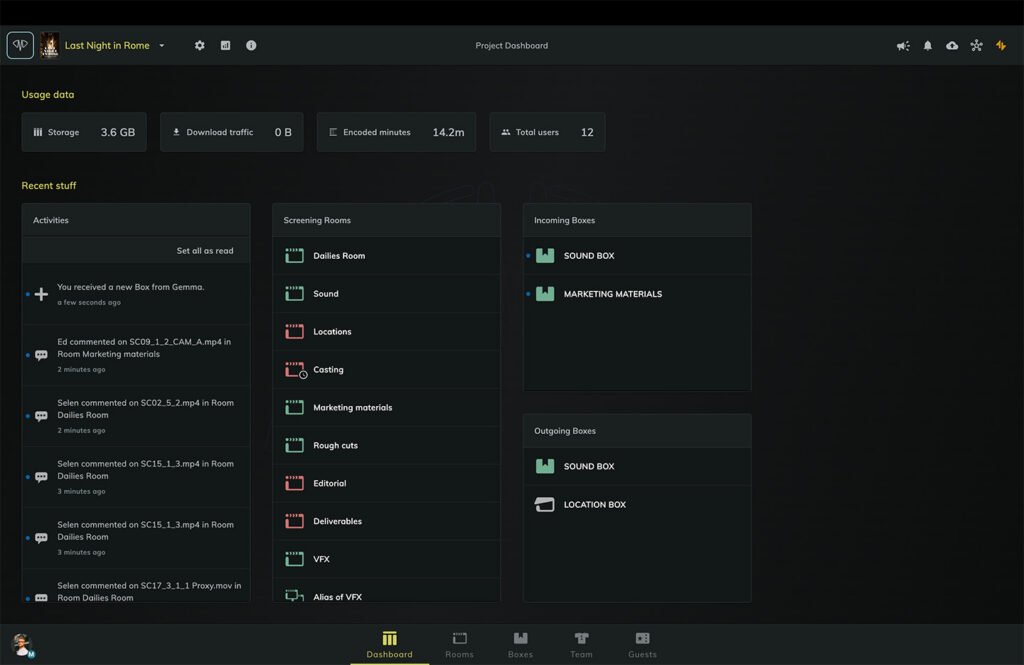
At the top of this page, Team Members get a practical summary of the Project’s principal usage figures.
👈 Rooms and Boxes cards have been simplified.
On the Project’s name we have added a quick Project navigator, with a handy link to all Projects – again, the old Mnemonica homepage – and a list of the latest Projects you’ve been working on, to change Project on the fly. In the Rooms you will find a similar quick Rooms navigator.
See how the two combined make navigation easy in this video.
Bottom Navigation
A more significant novelty can be seen at the bottom: the left sidebar menu has become a bottom bar. This makes the web app more consistent with the mobile app, and leaves more useful free width.
But what’s more important to the UX is that now all the Mnemonica modules open up as pages in the exact same way, and you can step sideways from module to module without going back to an upper level every time.
In this next video you can get a feeling of how easy it works.
NOTE In the new menu we’ve left only the core functional modules and simplified their names. You can find the Usage Stats besides the Project’s name, and the Viewing Stats on the Rooms toolbar, by the usual icons you know.
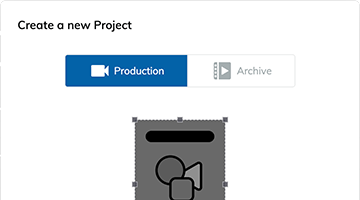 Simplified Project Creation
Simplified Project Creation
Now the Project creation dialog shows only the two categories Mnemonica TRE will focus on, Production and Archive.
Afterwards, you will distinguish them by a label and with a filter.
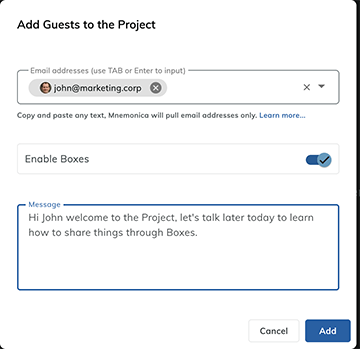
New Guests Invitations
By popular demand, invitations to Guests can now include a personal message, which will appear in the notification, and an explicit authorization to use Boxes.
Update Your Mobile App!
Along with this new release comes a thorough refactoring of the beloved Mnemonica mobile app, adding some new cool stuff:
- UI / UX restyling
- on fullscreen, swipe left or right to select the next or previous clip in the playlist
- you can set rating, clip status and notes on the player page
- improved stability and responsiveness
plus other minor fixes. Don’t forget to update your app!