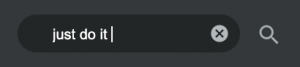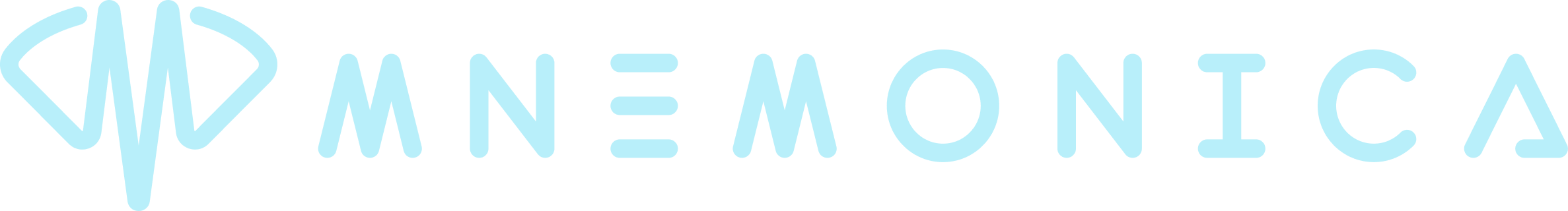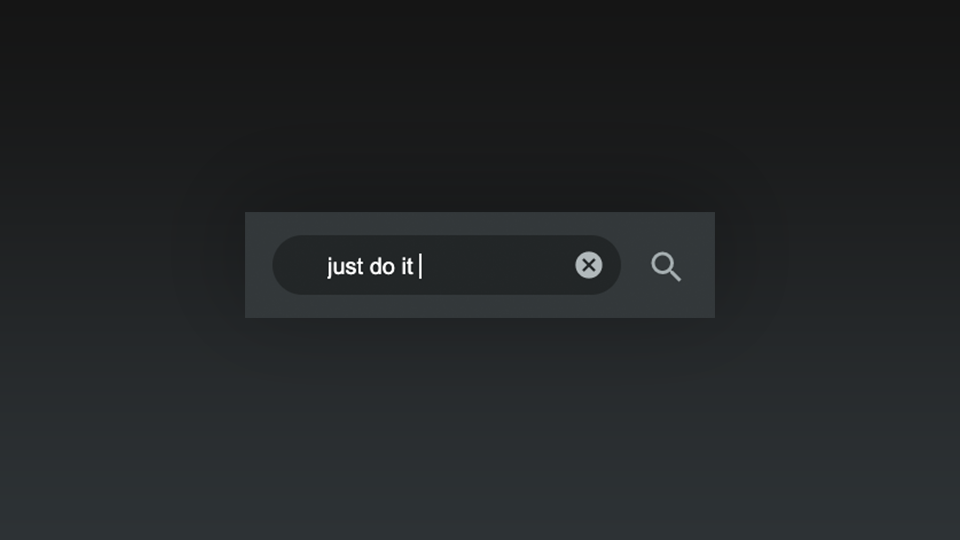
20 Dec Press ENTER to Search
The progressive content loading has been introduced in this new release to avoid long waits on opening Screening Rooms or Delivery Boxes with hundreds or thousands of media, which can be a common situation in large productions. Now the application loads only what is needed by the current view, plus some look-ahead and -behind.
The pagination, though, affects the search mode: if you want to search for something, your intention can’t stay there but must be sent to the backend logic. Here’s why when you input characters in a search field you will now have to press enter to launch the search, or else click on the lens icon, instead of simply seeing the results appear during input. A very little price to pay for a much faster and responsive interface.