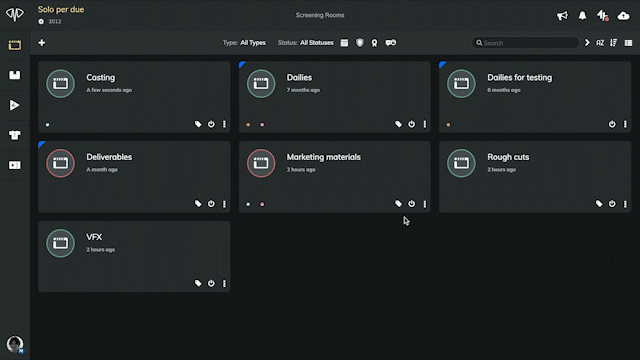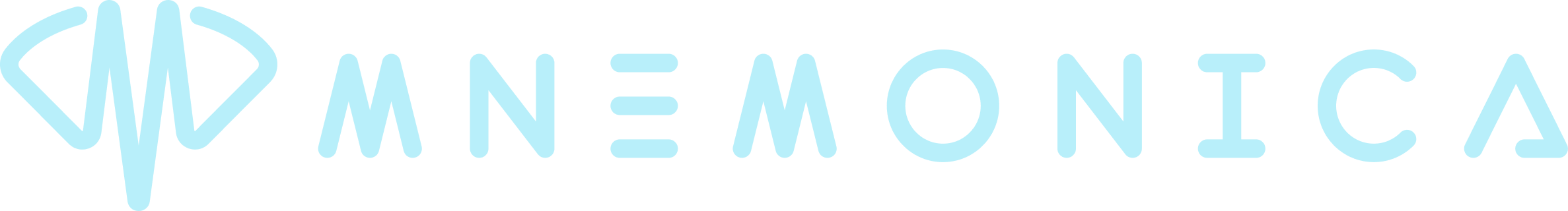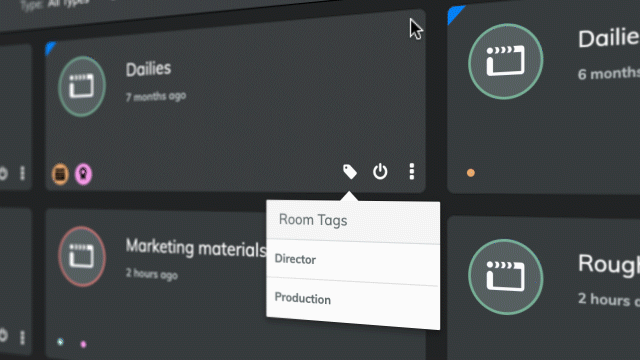
03 Mar Screening Room Tags
Posted at 13:35h
in updates
Do you have too many Screening Rooms to manage? Don’t worry. Now you can use tags to group and sort them.
Since we introduced Mnemonica Uno in 2020, we’ve seen a sharp increase in Screening Rooms within projects. That’s normal when you can create as many aliases as you want!
Today, to help untangle the ecosystem of your Rooms, we introduce room tags.
At any time, you can assign tags to any Screening Room and search for them via the search field on the toolbar.
How to use Rooms tags
To add and remove tags, open the Screening Room settings dialog and use the bottom text field. Use Enter or Tab keys to input each tag.
Use the tags as you like. Even in combination with each other, you can easily group and find your Screening Rooms among thousands.