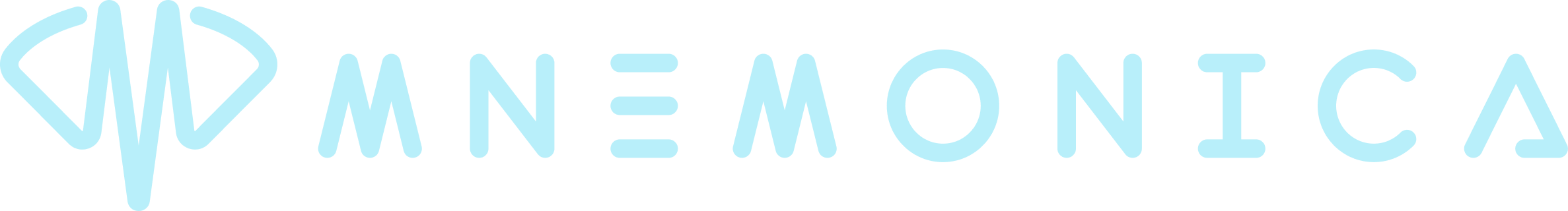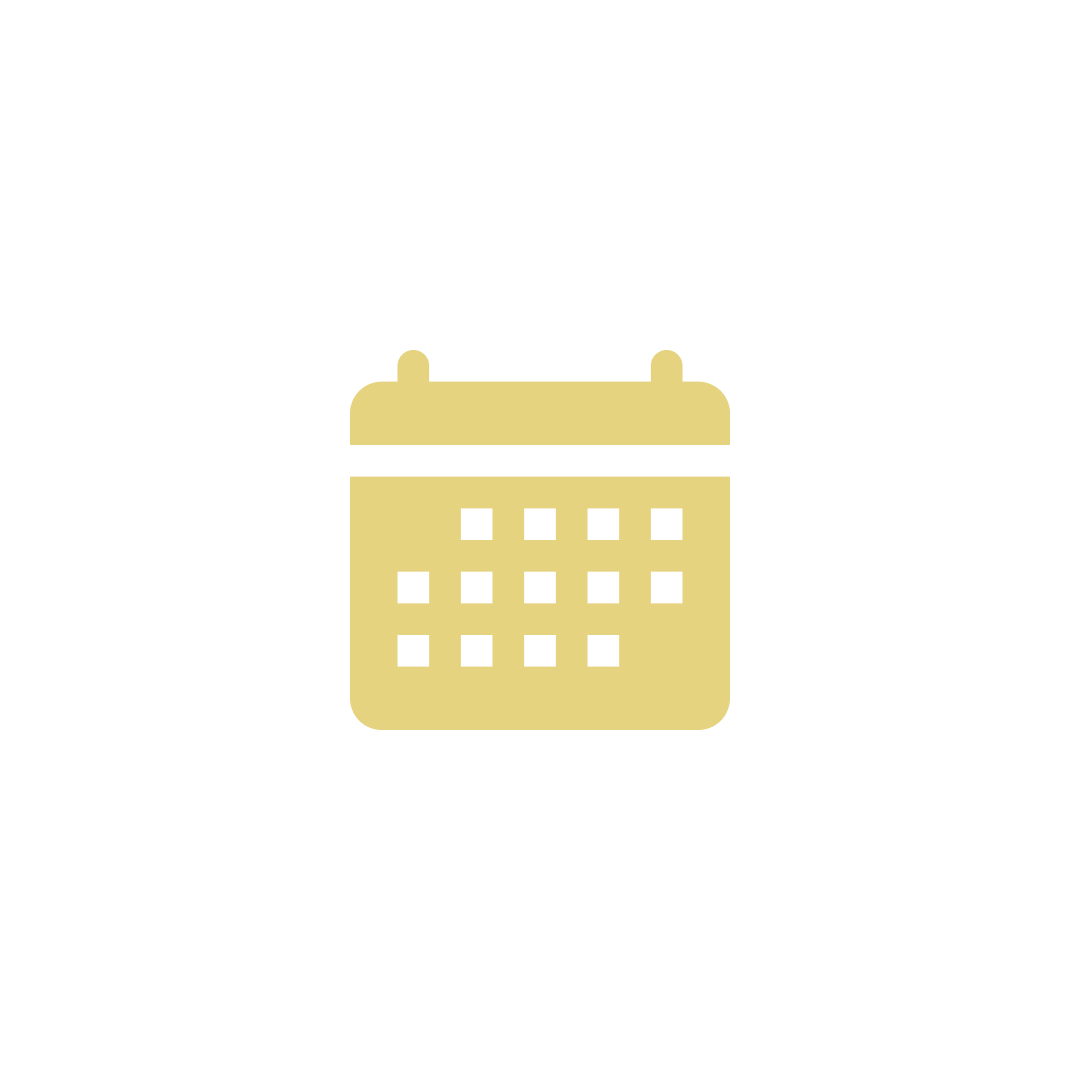
Dailies Rooms
ROOMS With calendar-based indexing, perfect for planned productions. Content is organized in Days, which are both containers and filters.
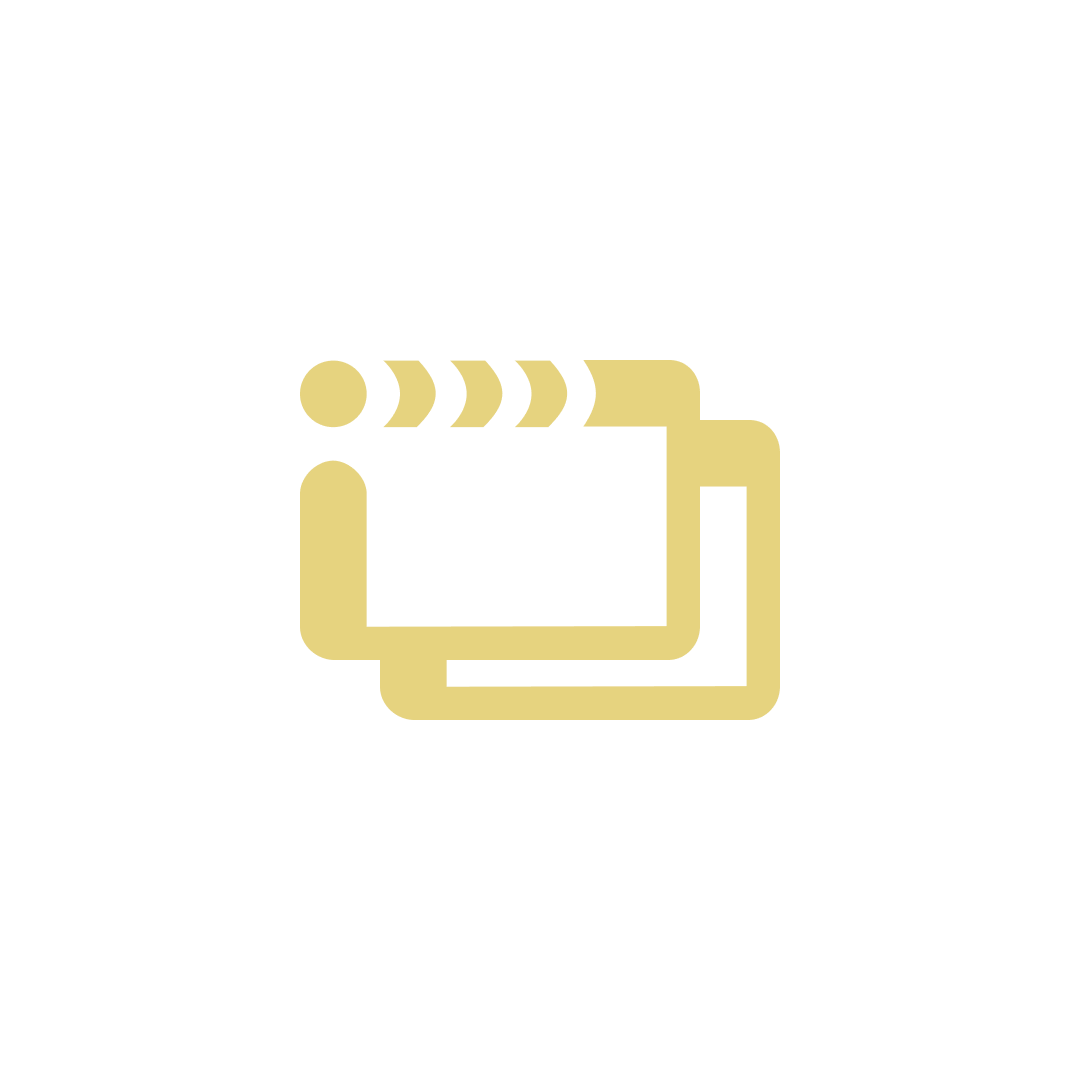
Alias Rooms
ROOMS Room cloning with content mirroring allows for endless dedicated and scheduled screenings from a single upload.

Serial Watermarking
ROOMS To each Room its own watermark: pre-set it with just one command, and it will be automatically burned into all of the media.

Comments Privacy
ROOMS A Room can be set up so that the discussion about its content remains private, only visible to its spectators.
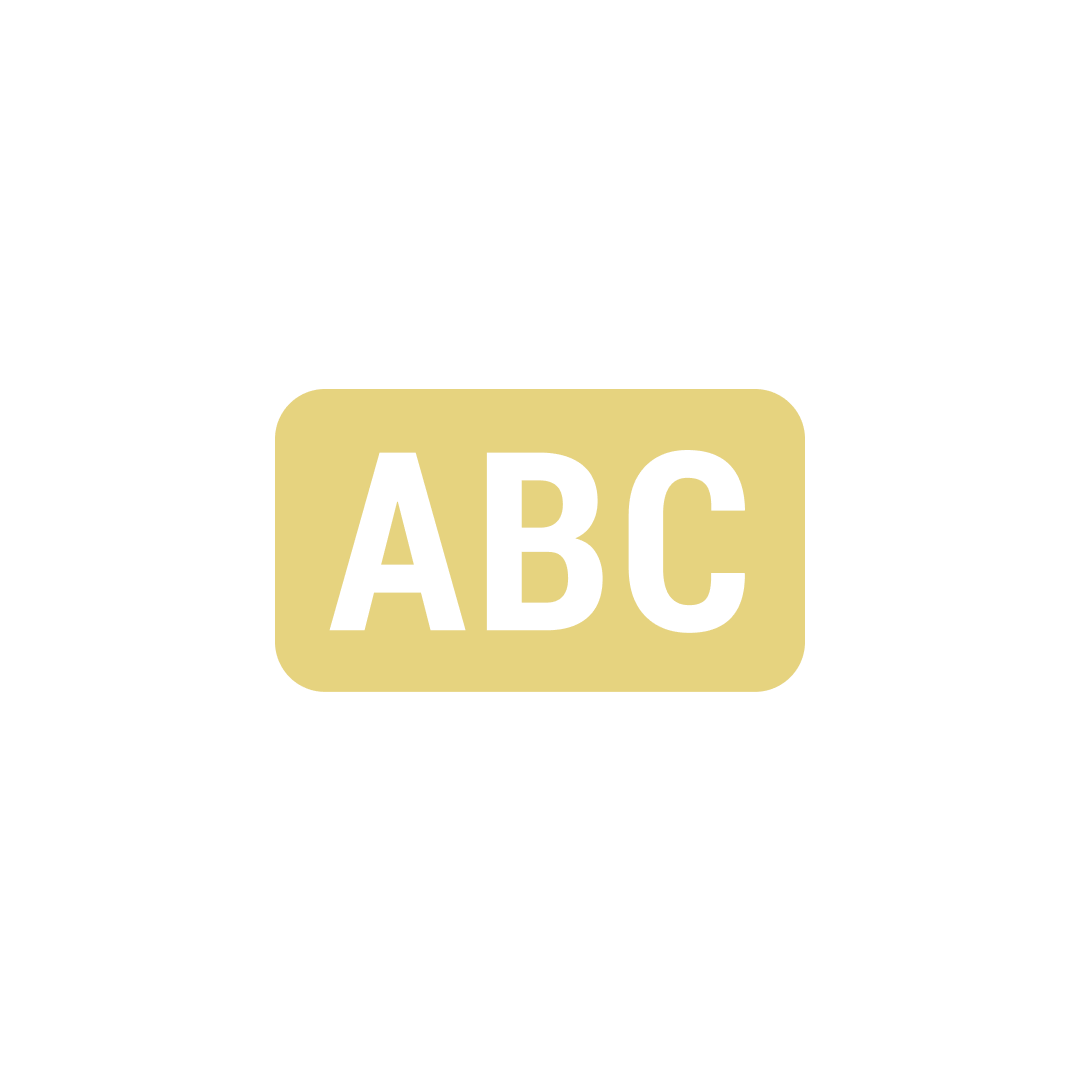
Nice Codes™
ROOMS Media asset filenames are not made for us mortals. Use our automatic 3-letter Nice Codes as comfortable references to files, and forget those long, obscure strings.

Keep Originals
ROOMS Upload intermediates and keep them along with automatically created streamable proxies: no NAS, wandering hard drives, lost archives. Ideal for editorial.
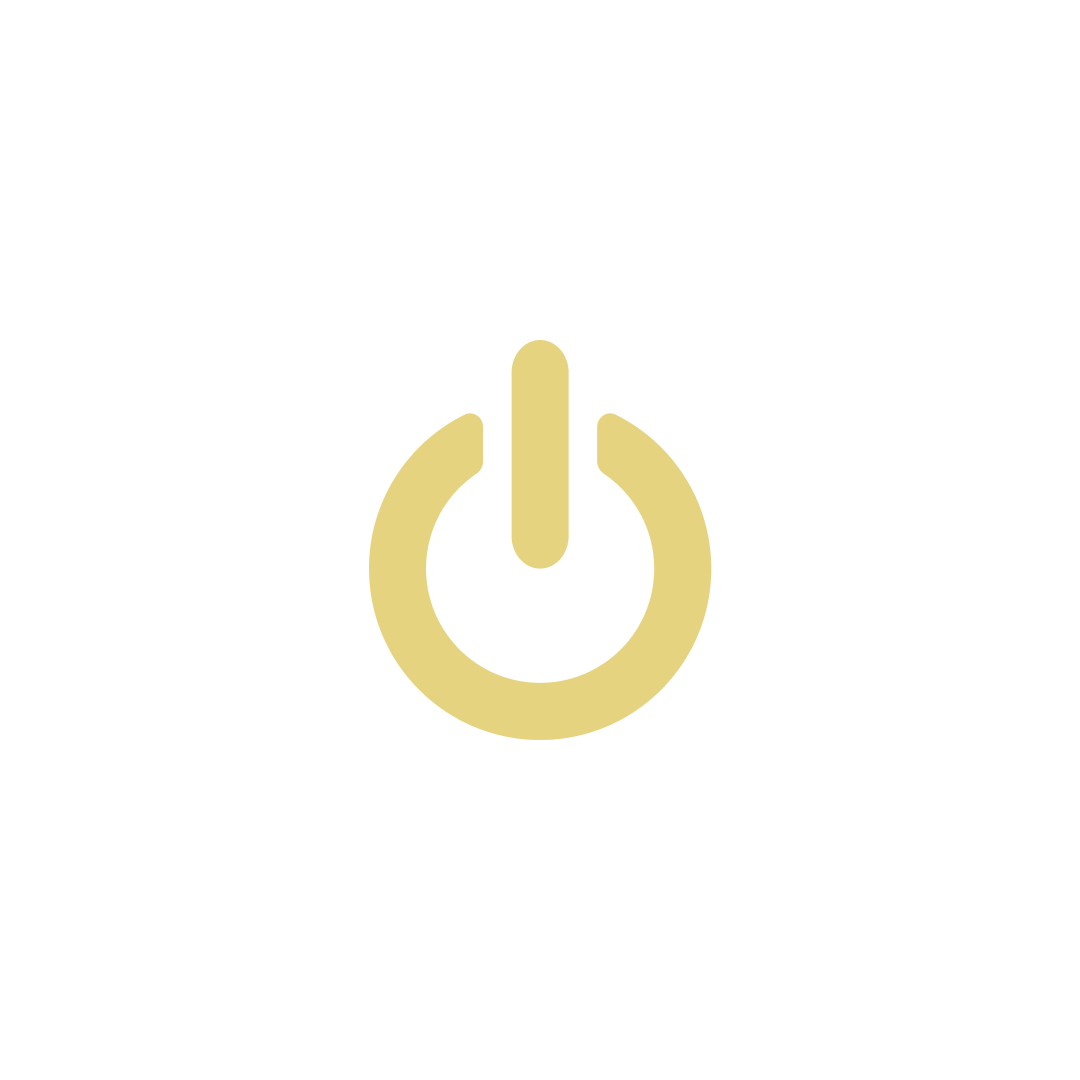
Timed Opening
ROOMS Schedule Room opening and closing times to let the audience in only at the end of uploads, or stagger screenings for spectators with different priorities.
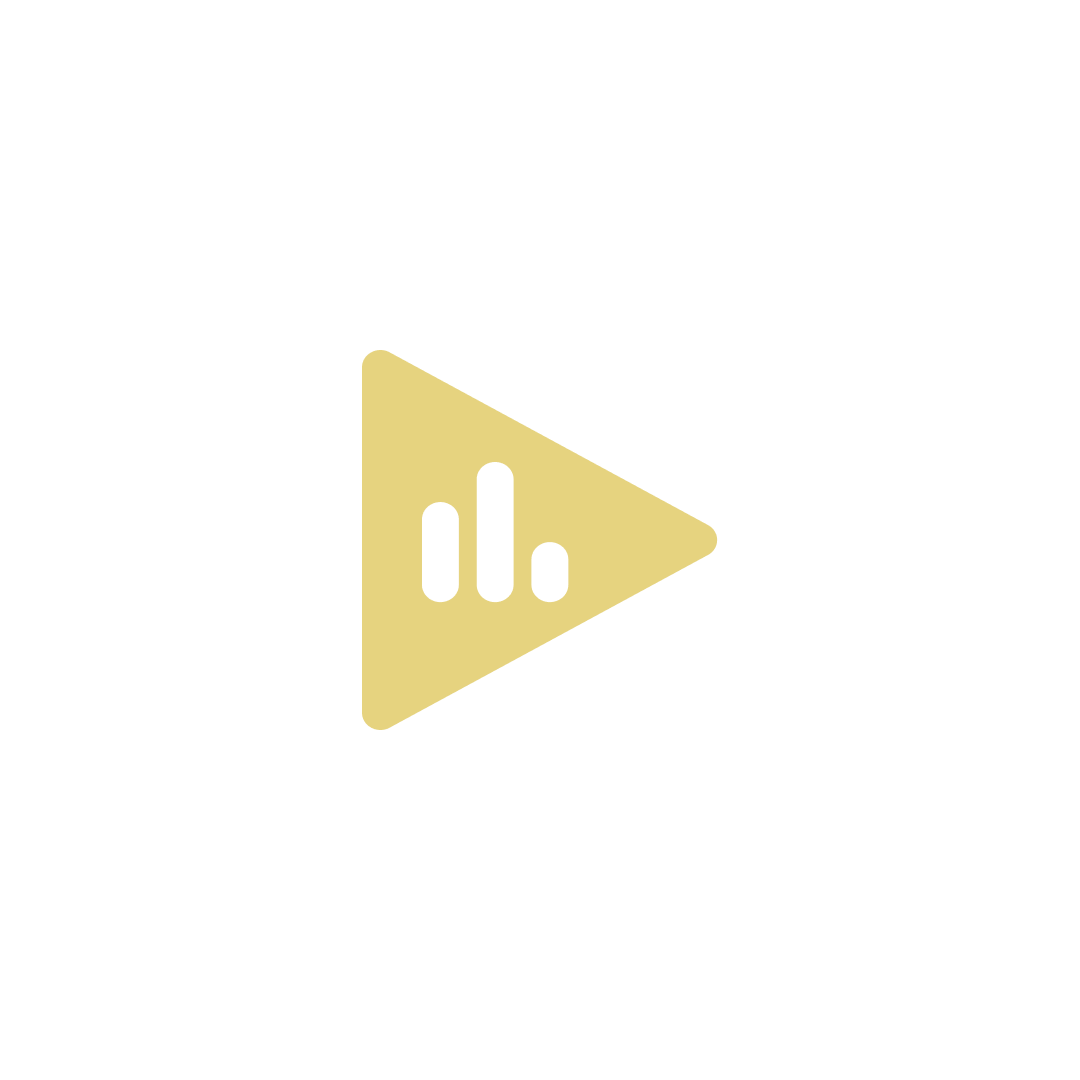
Viewing Stats
ROOMS Check precisely which parts of any clip have been viewed by each guest of the Room. Essential for keeping your finger at the pulse.
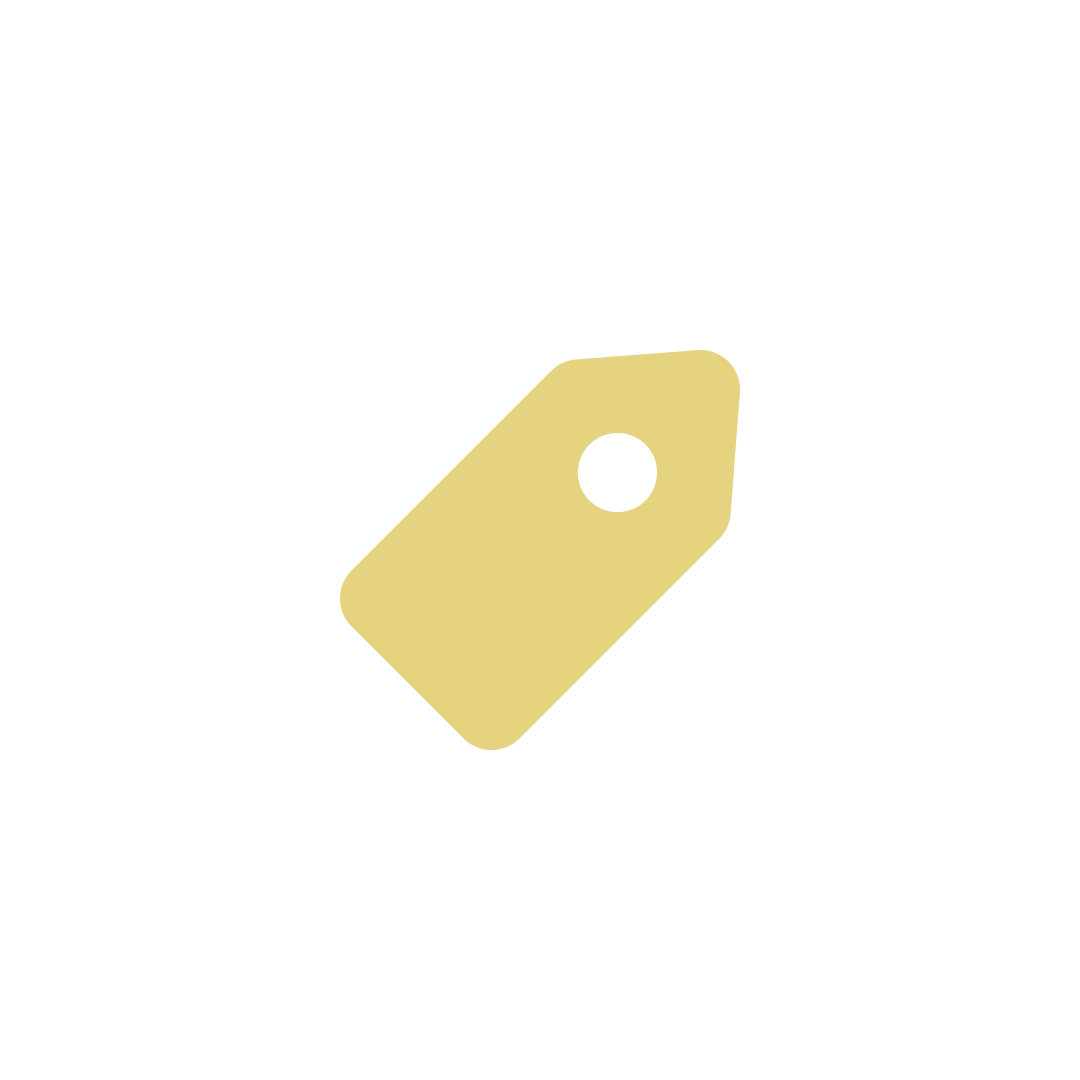
Flat Indexing
ROOMS No hierarchies between files. Combine filters, tags and calendars to quickly find your way through the multitude of your dailies, working files and finished products.

Bins
ROOMS Tagged containers, independent of Days, that can act as Scenes in films or as project-wide Folders in TV shows. They also work as filters for quick playlist set-up.
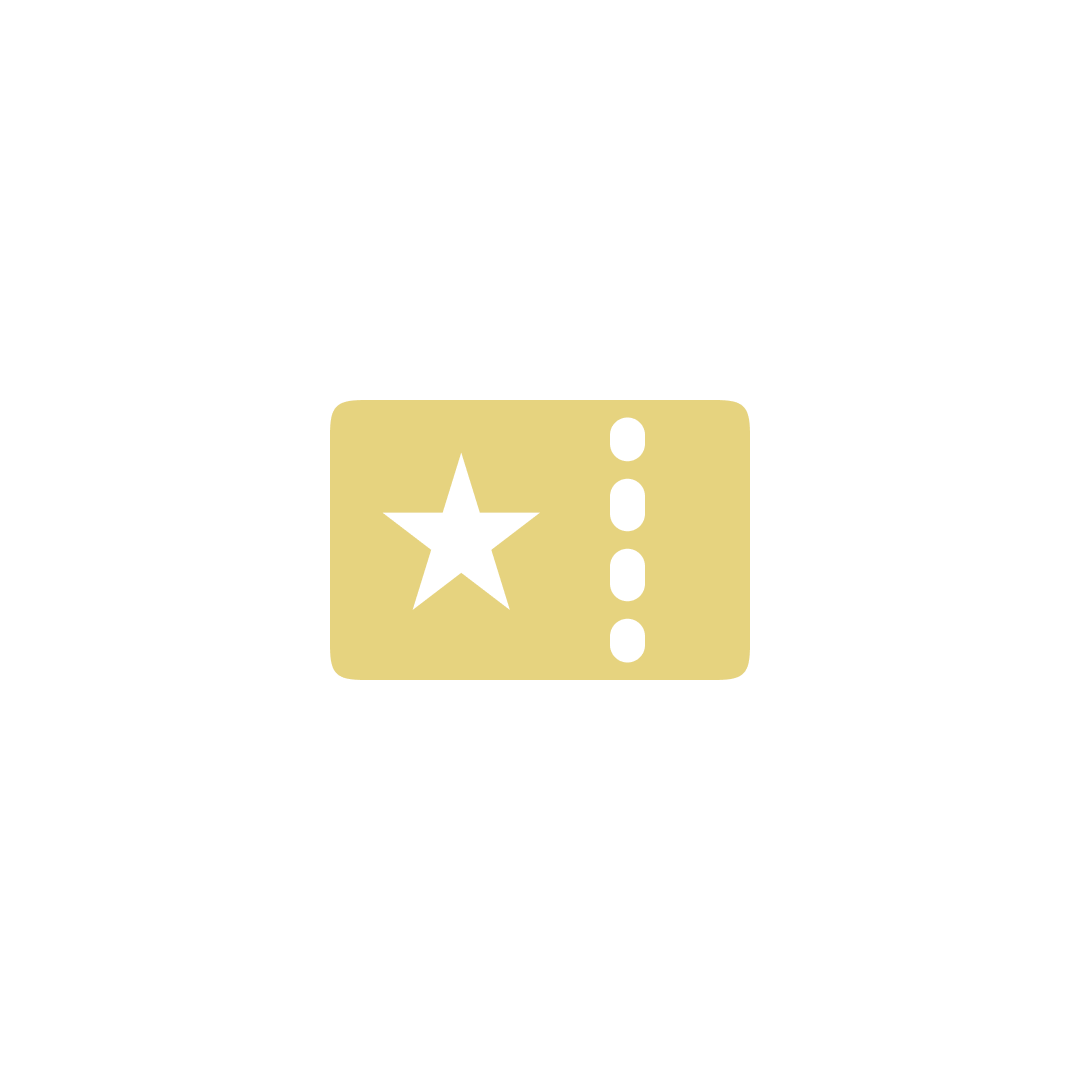
Access Control
ROOMS Manage all spectators from one powerful access dashboard. Invite and remove guests, assign and revoke individual or group permissions, as easy as never before.
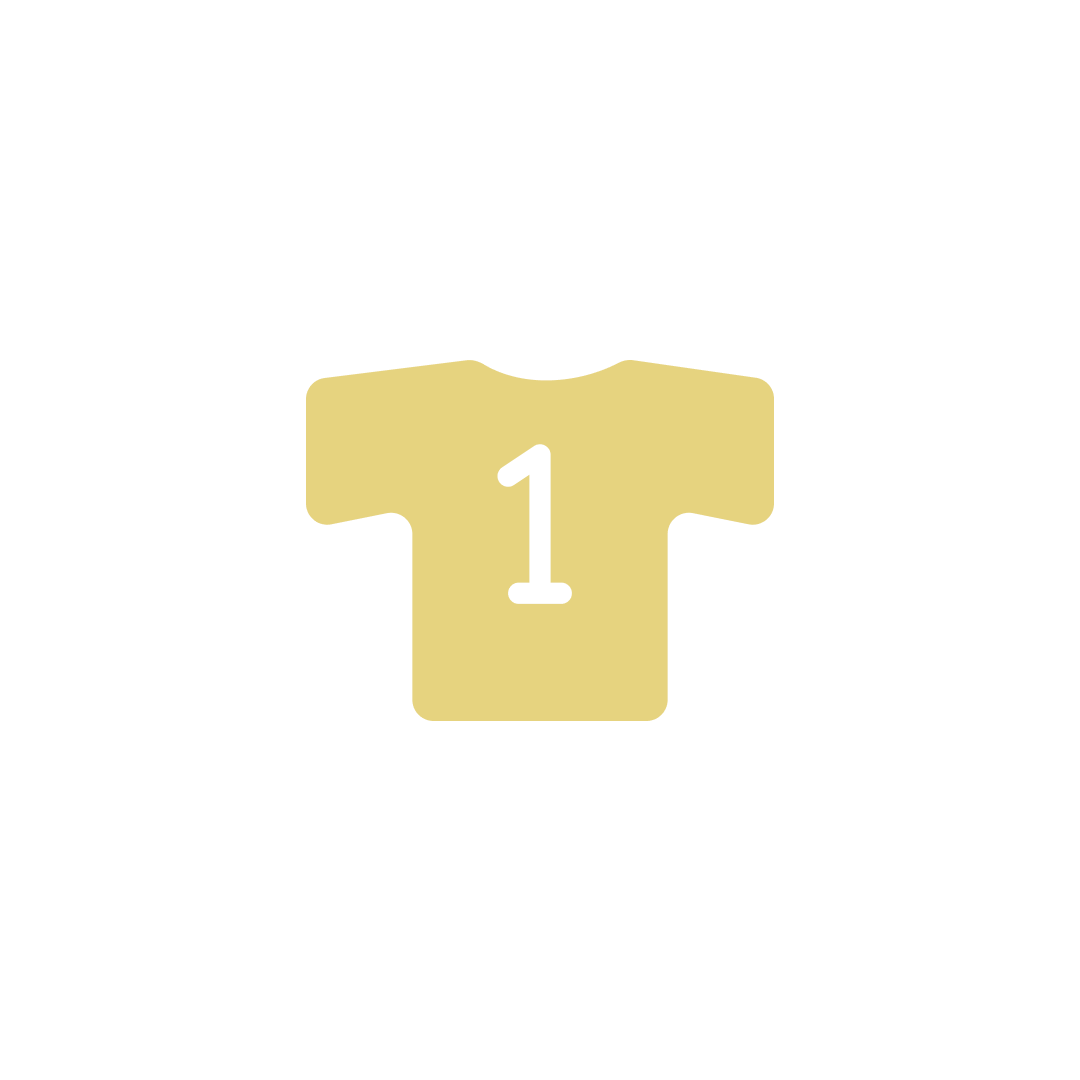
Easy Roles
ROOMS Only two Roles to rule it all: enough to guarantee maximum functionality with the appropriate level of discretion. No more long permission checklists.
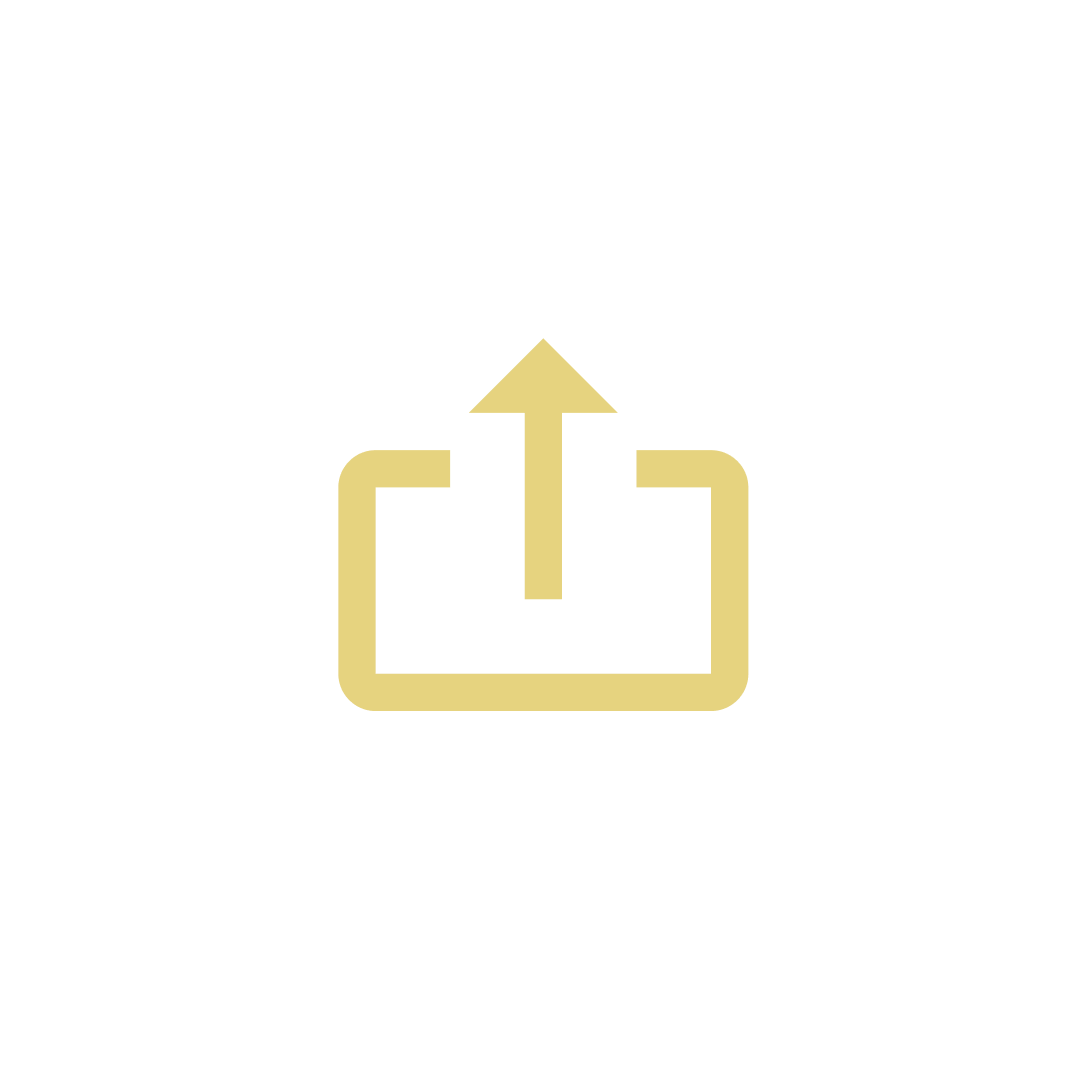
Send to Vimeo/Box
ROOMS Instead of risky side entrances, 2 integrations providing easy file exports to hold laxer screenings outside of Mnemonica.

HDR Support
ROOMS Host HDR 10 files on Mnemonica. Play them in the mobile App on capable devices and cast them to smart TVs via AirPlay 2 on iOS.
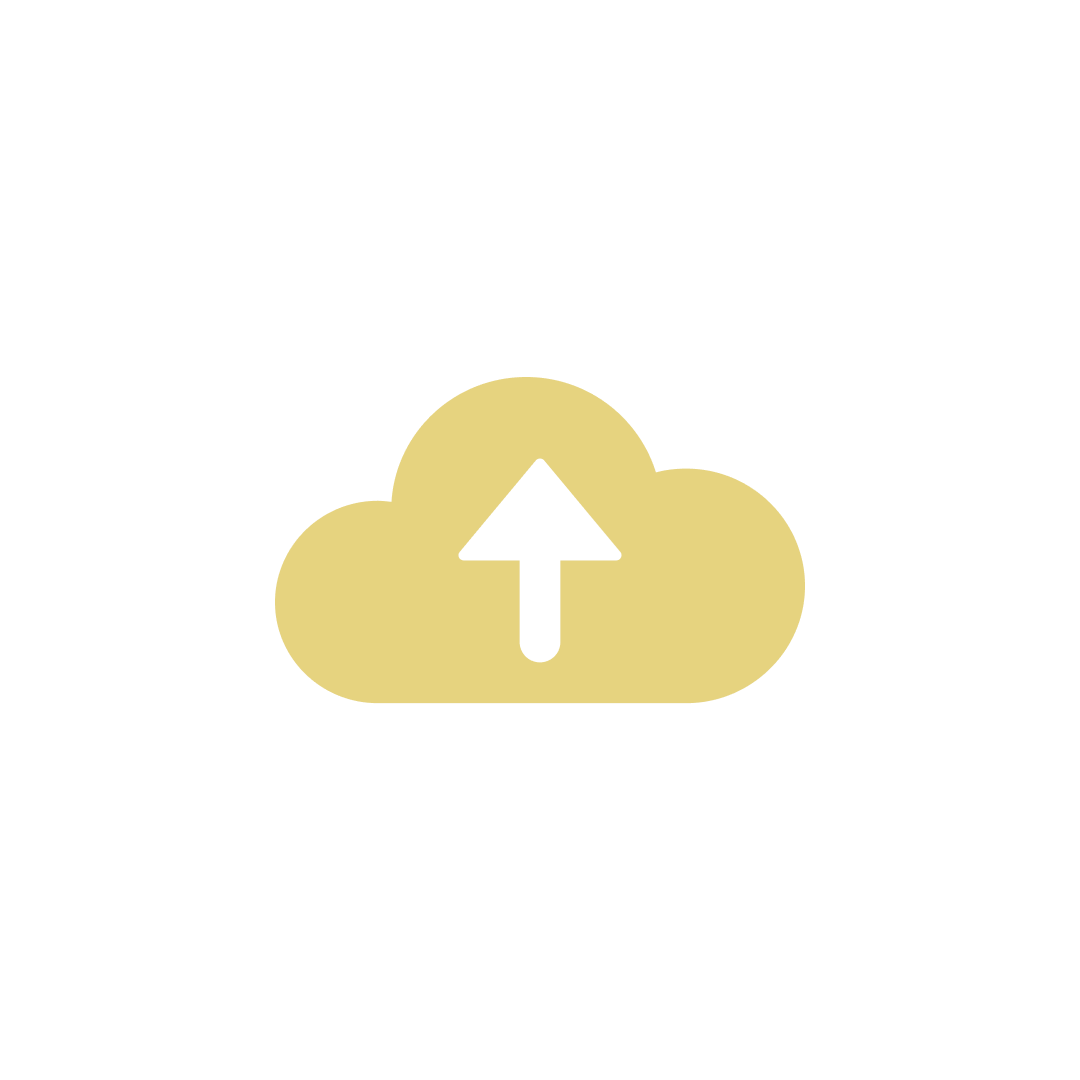
Upload Everywhere
ROOMS, BOXES Start an upload from your workstation, leave the place, and check upload progress anywhere else.
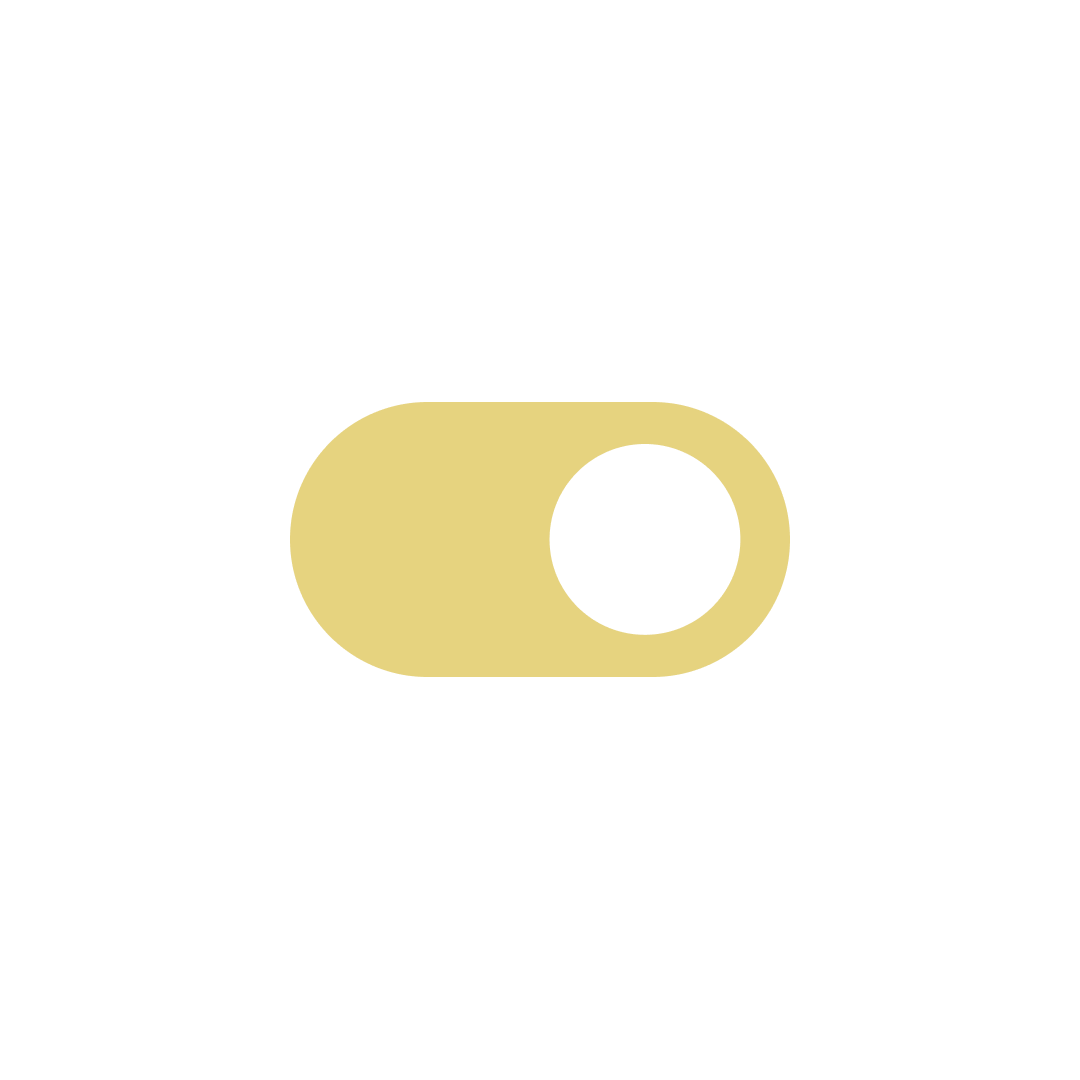
Interactive Send
BOXES Choose the files to send and seal the Box: Mnemonica will deliver it when uploads are done, while you can still add or remove files.
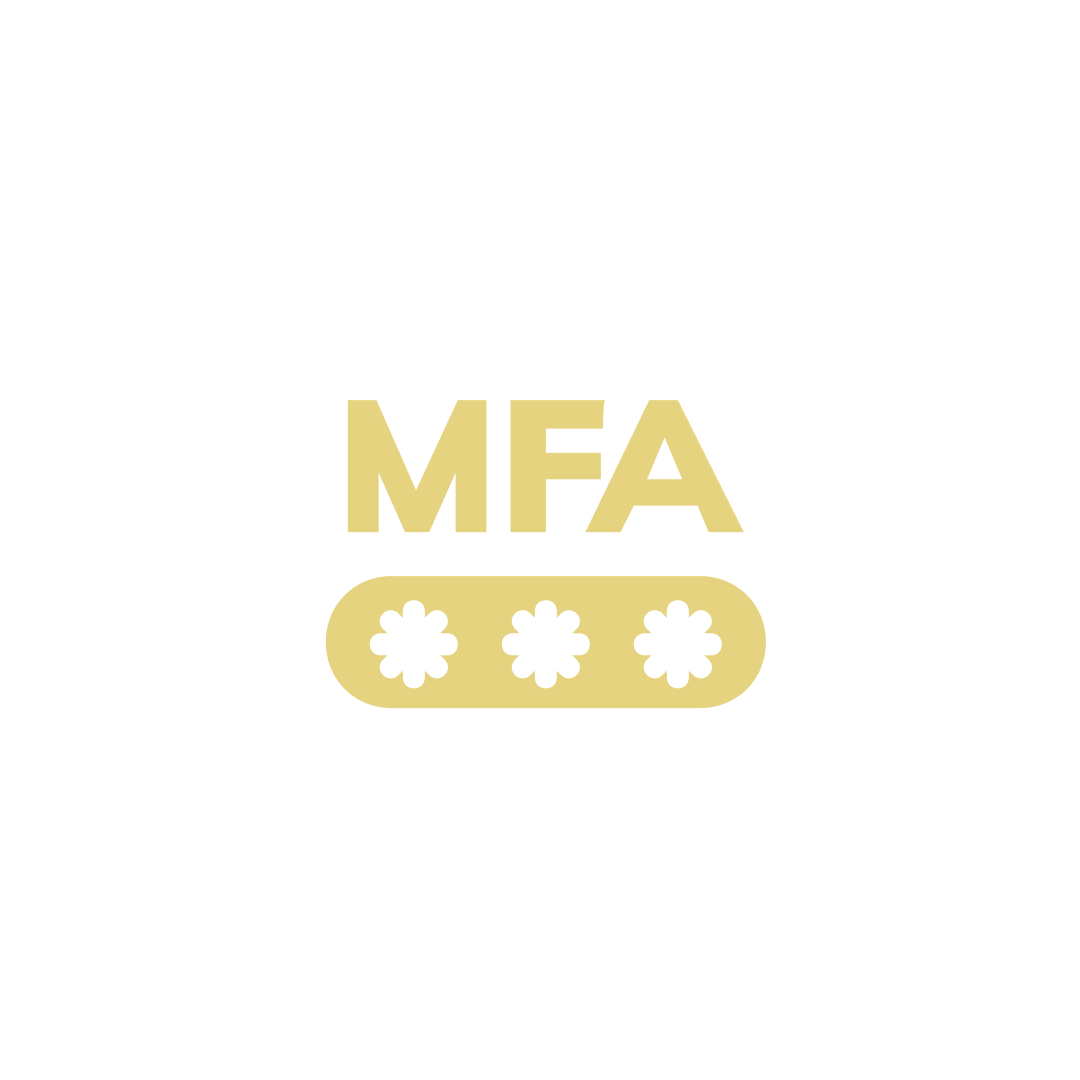
Multi-Factor Auth
ACCOUNTS Per-project, non-obligatory top-grade account protection that gives you more control and power, especially when you use the App.
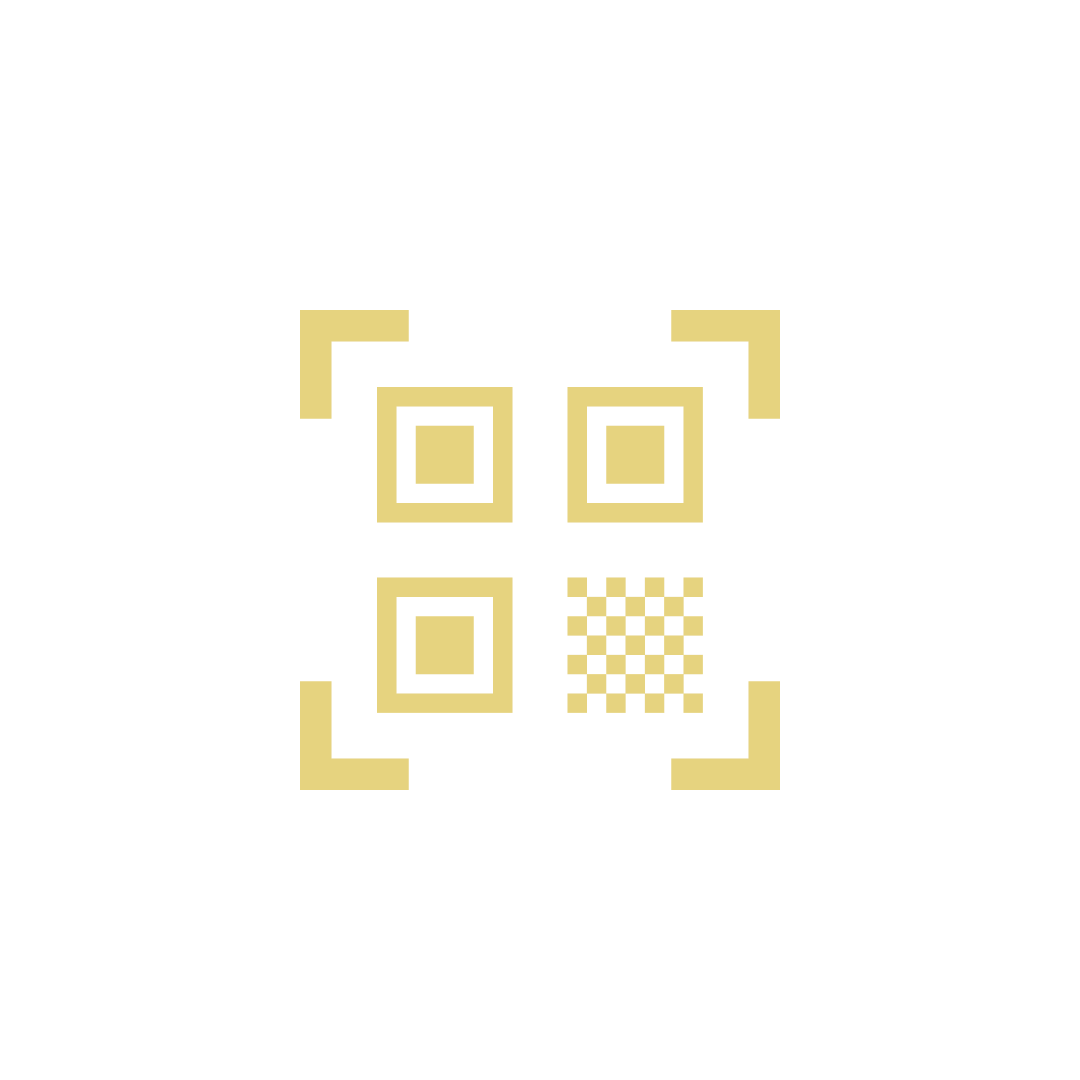
Pwdless Login
ACCOUNTS The key to Mnemonica is you—or at least, your personal device. Scan the QR-code and you are in safely without credentials.
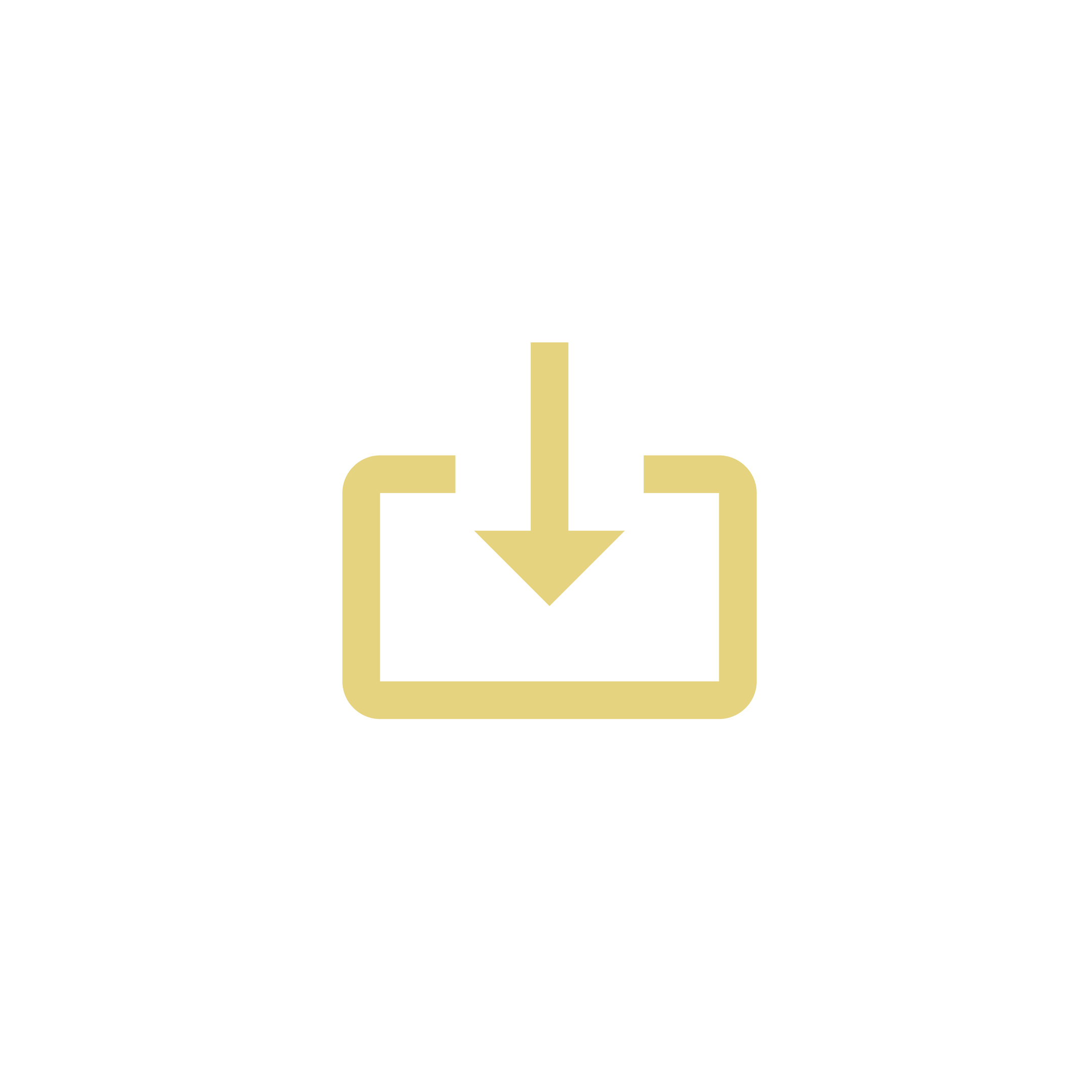
Ingest Rooms
ROOMS Special Rooms that can accept media from Guests in pre-arranged spaces. Made for Festival submissions and collaborative works.
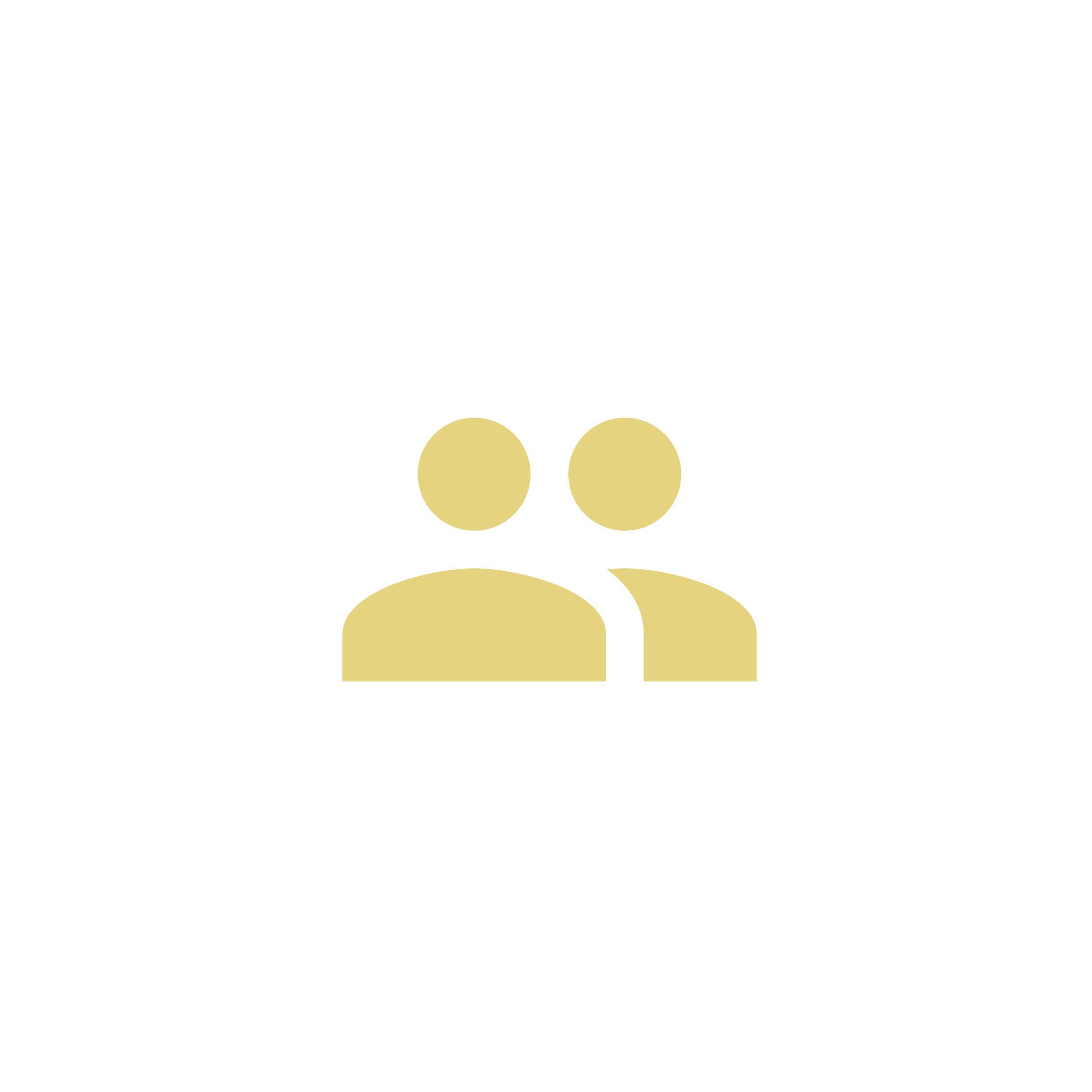
Collaborative Rooms
ROOMS Special Rooms where Guests can manage media as if they were Team Members (but not invite people).
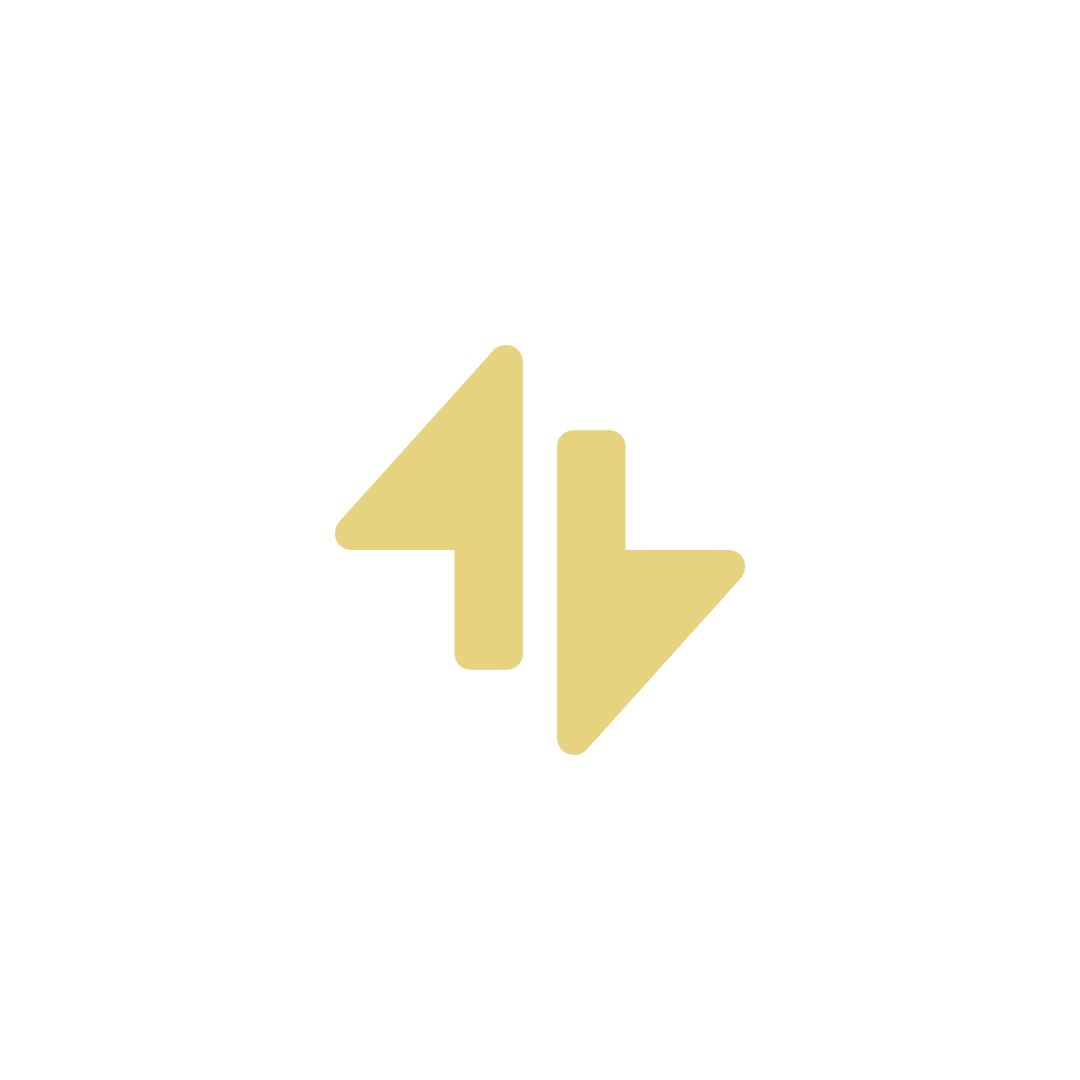
Mnemonica Gate
Our stand-alone transfer manager for Mac, Windows and Linux takes care of uploads and downloads.
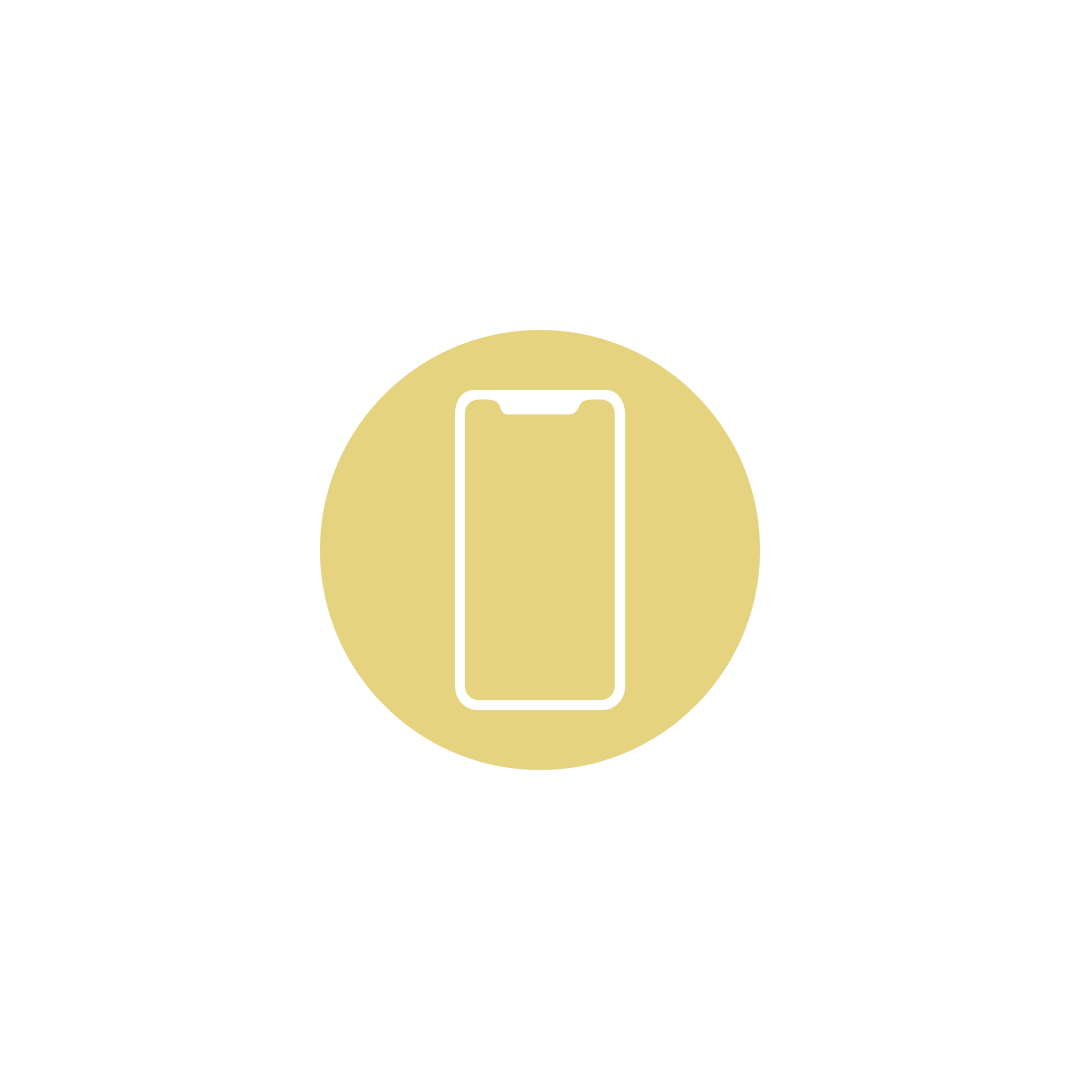
Mobile App
Experience the universe of Mnemonica without limits with the Mnemonica mobile app for iOS and Android.