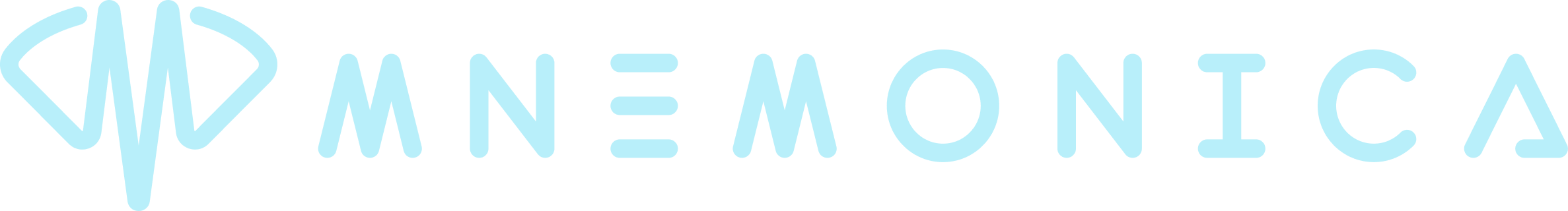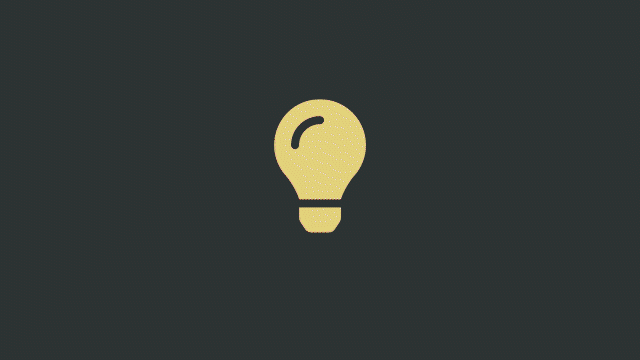
27 Jan Tip: manage your notifications
Are you getting too many or too few notifications from Mnemonica? We propose you a quick guide on how to adjust them on your browser and on your mobile app.
On your browser
Log into Mnemonica, click on your avatar in the lower-left corner, and choose Account Settings from the menu. Scroll down the page, and you’ll find the Communication Preferences panel. Use the switches to choose which notifications to receive or not and on which channel.
On your mobile app
Open the Mnemonica app on your mobile device and log in. On the home page, tap on your avatar in the upper right corner and choose Preferences from the menu. On the panel on the next page, tap on the switches to choose which notifications to receive or not and on which channel. Remember to save your changes before leaving the page.
See you at the next tip!