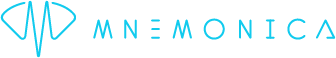
30 May Add info to media with Notes
Posted at 13:31h
in updates
Notes are a way to share stabler information about your media assets in a Screening Room, information that goes beyond the transient and impromptu conversations made of comments and replies.
You can access Notes from the ![]() icon on the media cards. The icon opens a rich-text editor where you can use styles, tables, and other basic HTML tags.
icon on the media cards. The icon opens a rich-text editor where you can use styles, tables, and other basic HTML tags.
Team Members can attach Notes to any media asset that is in a Screening Room, for the whole Room’s audience to see it. To be more precise, Guests can read notes, while other Team Members can also edit them.