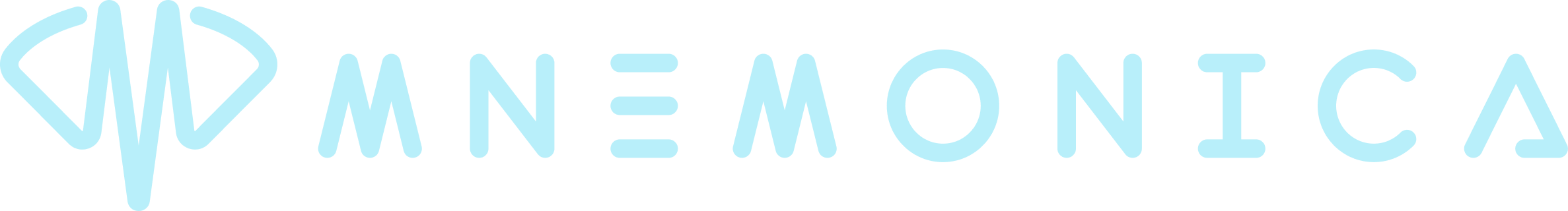08 Aug Protect your account with Multi-Factor Authentication
Maybe you’ve noticed it: signing up to Mnemonica has gotten simpler, it is now just email and password. On the other hand, we have introduced Multi-Factor Authentication (MFA) which is now a standard in internet services as with Google or Apple. Plus, we’ve fitted out our mobile App with some superpowers.
MFA is now available to all Mnemonica users to boost their accounts to the top security level, with no peers in the film industry. We highly recommend its use to protect your account, and thus your content, from unwanted intrusions and identity thefts.
However, our MFA is not obligatory. The owner of a project can demand that only users with MFA can access that material. It’s all about users’ responsibility and relationships between users, Mnemonica does not impose anything.
Activating MFA means adding to your Mnemonica account one or more methods for proving your identity. There are four available: an OTP (one-time password) generated by a third-party authenticator app, an OTP received via SMS, an OTP received on a secondary email address, and eventually a secret PIN. On each access, you will choose one of these as a second factor to be crossed with the primary–usually, your password. In practice, it’s just 2-factor authentication.
How does the mobile App fit in? When you add at least one of the 4 methods above, your Mnemonica App becomes your master key. Not only does the App log in with a transparent authentication for itself, but it can also authenticate other sessions for you. A tap on a notification, and the web application lets you in. If you use Passwordless Login, not even that.