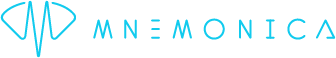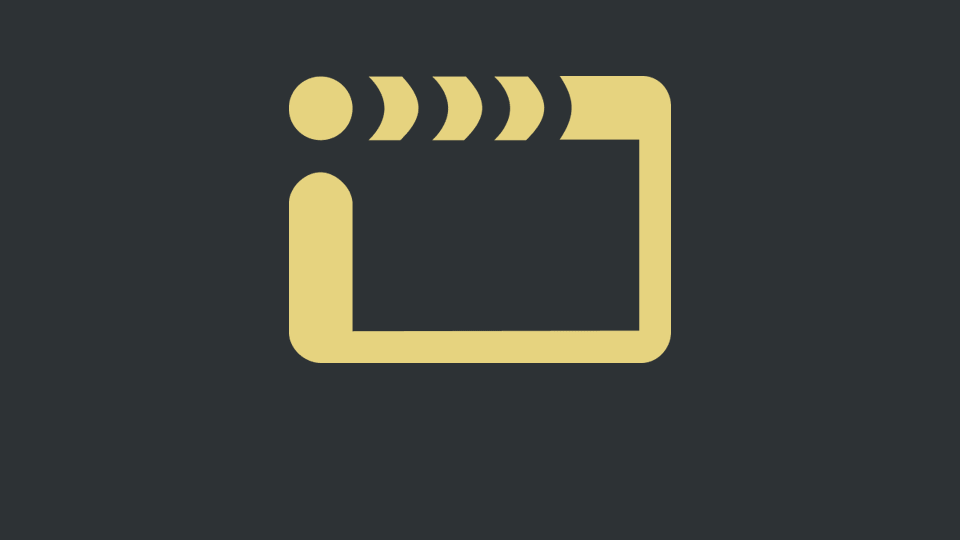
25 Jul Tidy up your Projects with Room Color Tags
Posted at 17:34h
in updates
From the last release, there’s a new way for Team Members to keep their Projects tidy: Room Color Tags.
Screening Rooms may now be marked with a visible color, appearing as a thin stripe on the right border of Room cards. They come in handy when a Team wants to group Screening Rooms according to some criteria. There are six available colors for that, with no predefined meaning.
Room colors are project-based rather than user-based, so everyone in a Room will see the same color on it (if defined).
Besides being assigned a color, individually or in a group, Rooms in a Project can now be singled out by color and sorted by colors. This short video shows how to do it all.